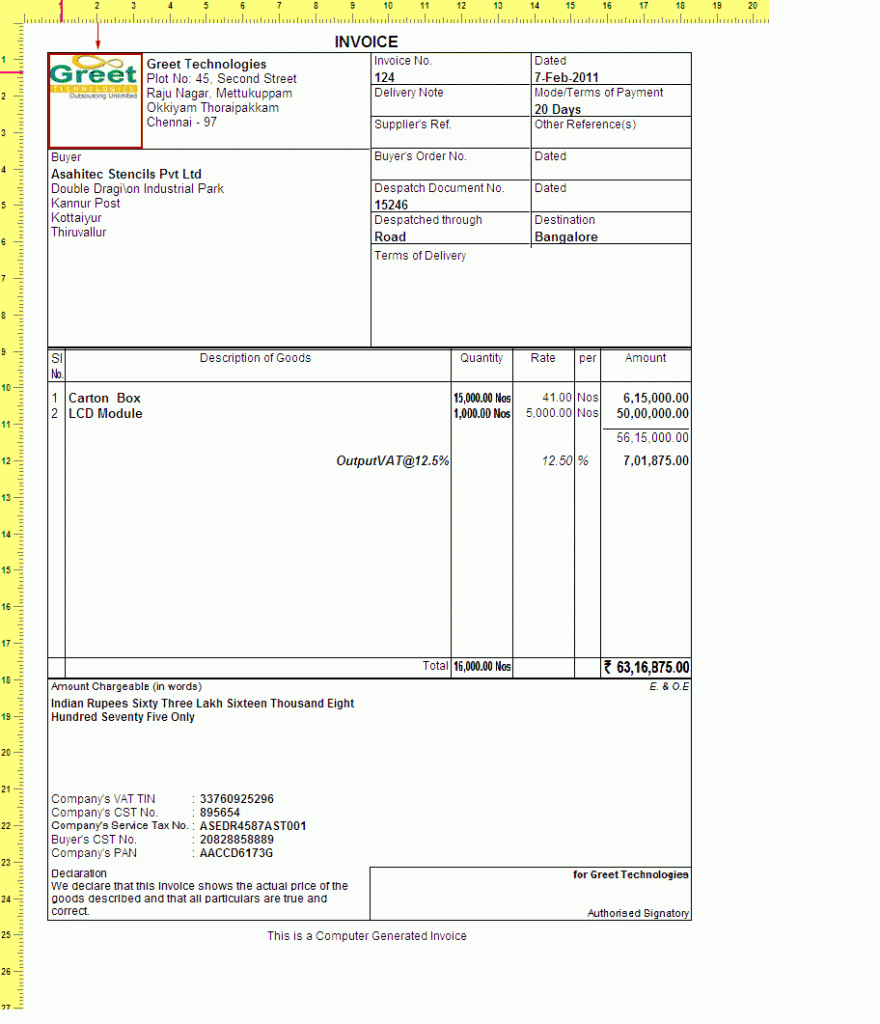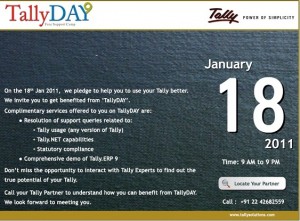With the powerful facility in Tally.ERP 9, users can generate as many Labels as required, and do so as per their business’ nomenclature. This facility allows them to choose Labels like ‘Godown’ or ‘Warehouse’ or ‘Branch (South)’ apart from Head Office, Corporate Office etc., with corresponding details for each. Then, the user simply selects the appropriate Label from the list and the full address gets inserted in the Invoice. Multiple Addresses facility is extremely useful when Companies have multiple offices.
How to do in Tally ERP 9 Rel 3 :
- Enable Multi-Address
- Use Multi-Address in Ledgers
- Print Multi-Address in Reports
For download the pps file click here (more in details)