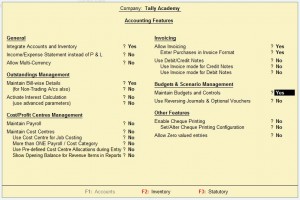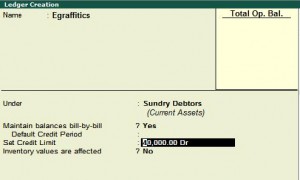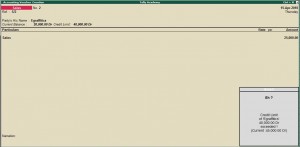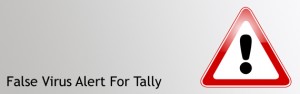Exciting new features we’ll be adding shortly in Tally ERP 9. Tally R&D have been working hard to develop and refine these advanced functionalities/ product capabilities to keep the product up-to-speed with market requirements and also to release them as fast as possible.
Upcoming New Features are :
Master Synchronisation ![]()
Ledger Query ![]()
Bill Settlement from Outstanding ![]()
My Favourites ![]()
Pre-Closure Of Orders ![]()
Receipts & Payments Report ![]()
Job Work In/Out ![]()
Income Tax for Individuals ![]()
Tally in Arabic ![]()
Cash Flow Projection Statement ![]()
Multiple Addresses For Company and Ledger Masters ![]()