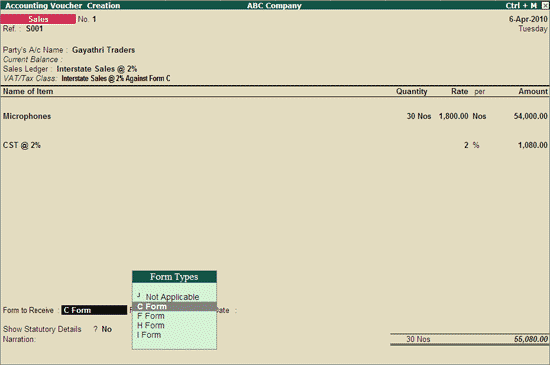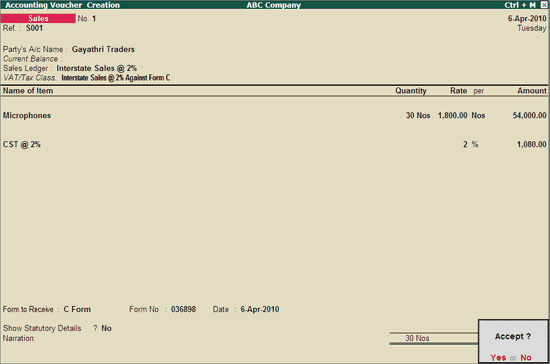Interstate Sales Against Form C
Go to Gateway of Tally > Accounting Vouchers > F8: Sales
- Select As Invoice
- Enter the reference in the Ref. field, if required
- Select the Party’s A/c Name from the List of Ledger Accounts
- Select the Sales Ledger with the VAT/Tax class – Â Interstate Sales @ 2% Against Form C.
- On selecting the Sales Ledger, the VAT/Tax Class appears accordingly. In case the VAT/Tax Class is not defined in the master, select Interstate Sales @ 2% Against Form C from the VAT/Tax Class list.
- Select the Name of Item from the List of Items.
- Enter the Quantity and Rate. The amount is automatically displayed in the Amount field.
- Select the CST ledger grouped under Duties & Taxes with Type of Duty/Tax as CST and VAT/Tax Class – CST @ 2% from the List of Ledger Accounts. The amount of CST is automatically calculated on the assessable value.
- Select Form C as Form to Receive, if applicable.
- The Form number and Date fields will be displayed on selecting the Form to Receive from the Form Types list.
- Enter the Form number and Date if available for the Form selected
- Set Show Statutory Details field to No
- Enter Narration if required
- Press Enter to accept and save.