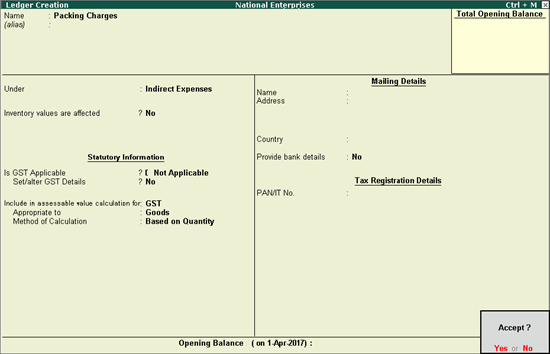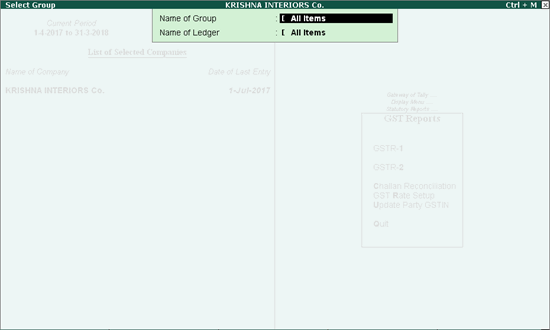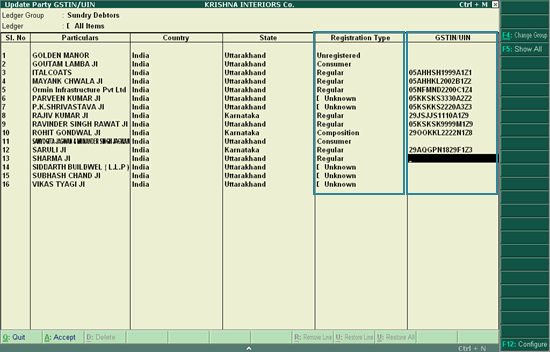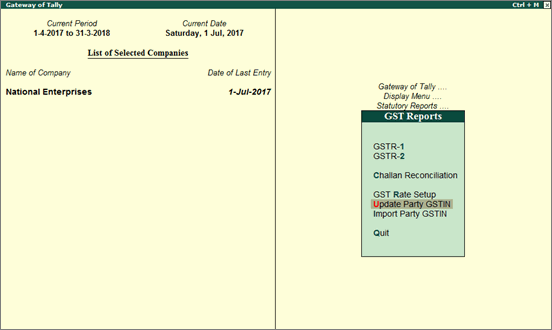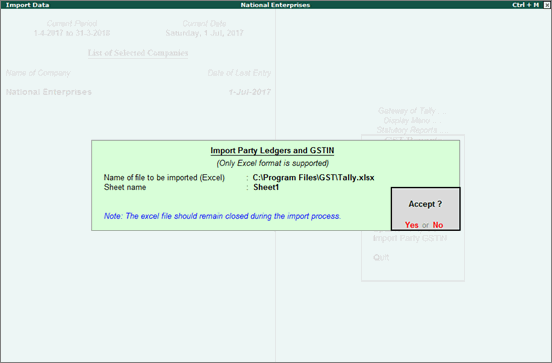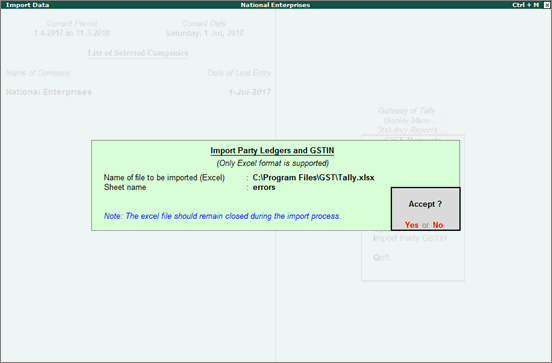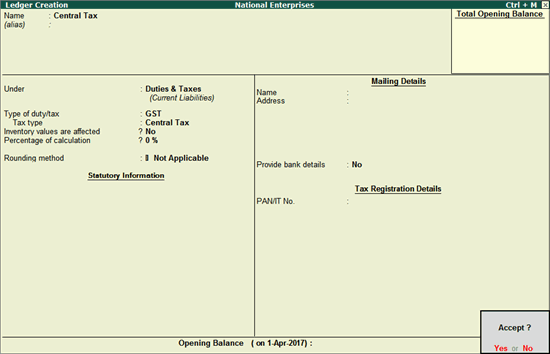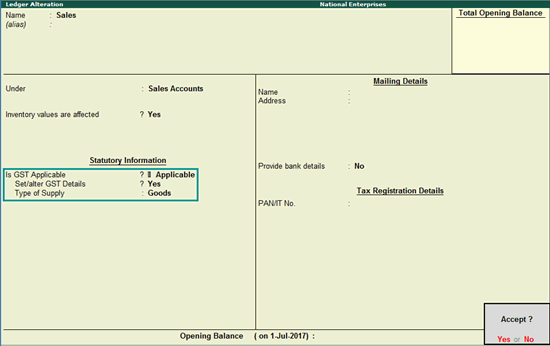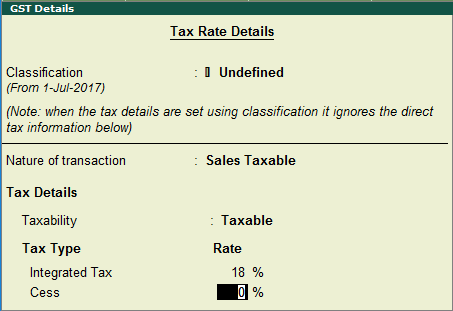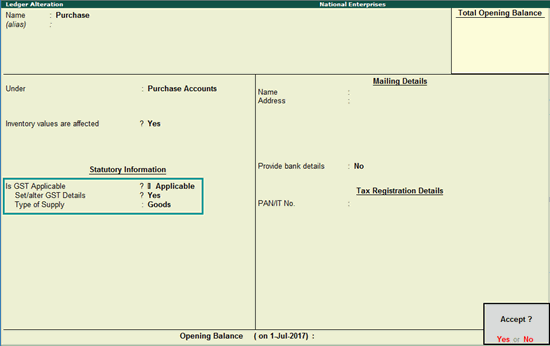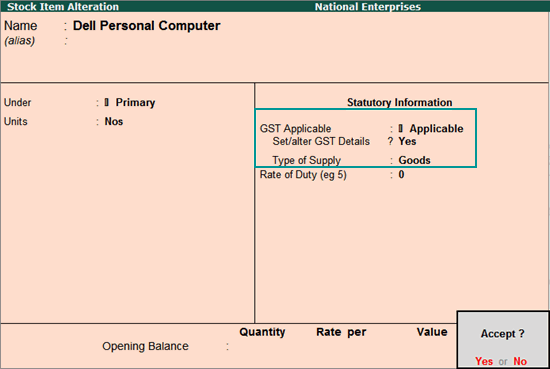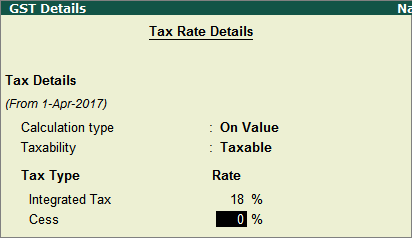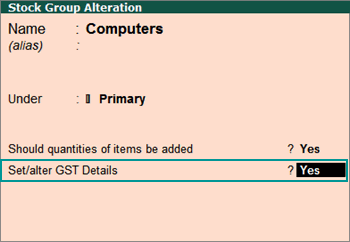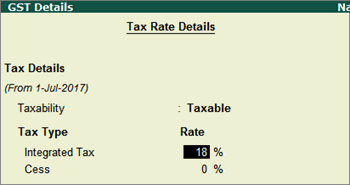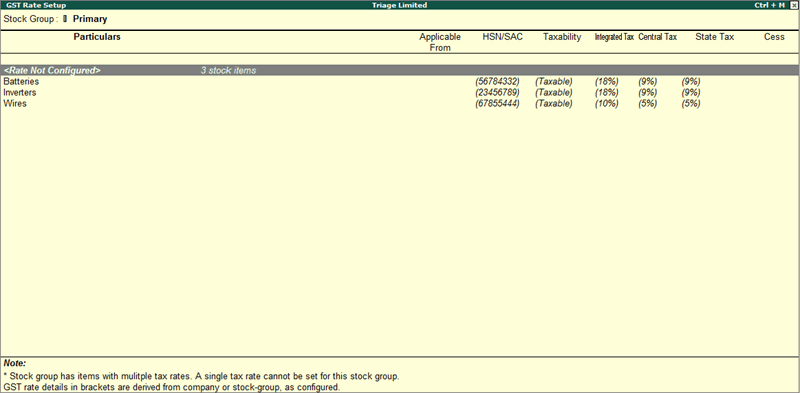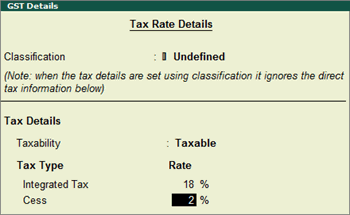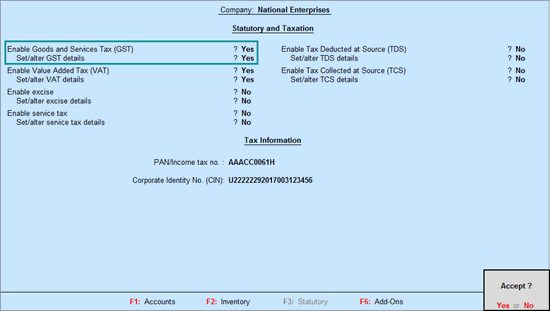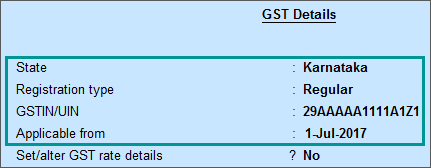Once you activate GST in your company, you can record the sale of goods and services that attract GST using a sales voucher. Ensure that you provide unique voucher numbers for your sales vouchers, and use a new series of voucher numbering.
- Local sales
- Printed invoice format
- Interstate sales
Local Sales
The sale of goods or services to customers in the same state attract central tax and state tax.
To record a local sales transaction
1.    Go to Gateway of Tally > Accounting Vouchers > F8: Sales.
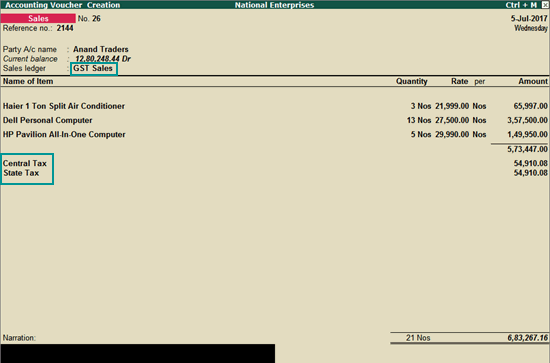
2.    In Party A/c name, select the customer ledger or the cash ledger.
3.    Select the sales ledger.
4.    Select the required items, and specify the quantities and rates.
5.    Select the central and state tax ledgers.
You can view the tax details by clicking A: Tax Analysis. Click F1: Detailed to view the tax break-up.
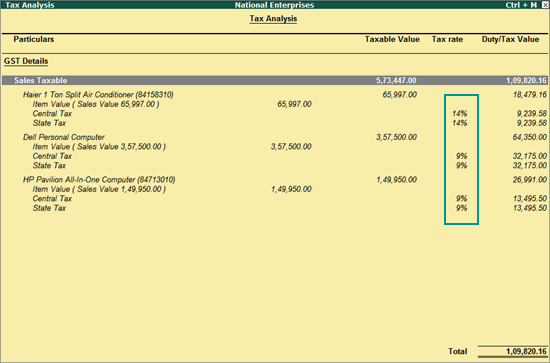
6.    In the sales invoice, press Alt+P to print the invoice in the required format.
For multiple copies: Press Alt+P and then Alt+C to select the number of copies.
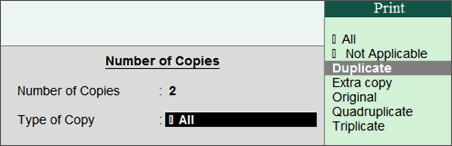
Printed Invoice Format
As per GST guidelines, details such as the applicable taxes and tax rates, and the GSTIN/UIN of the company and the customer will be captured. Depending on your requirements, you can include additional details in your invoice by clicking F12: Configure.
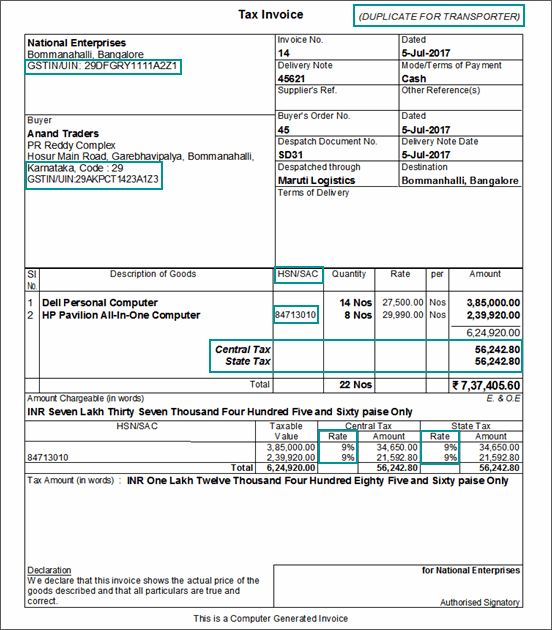
Interstate Sales
Sale of goods or services to a customer in another state attract integrated tax.
To record an interstate sale
â—Â Â Â Â Â Follow the steps used for recording a local sales transaction. The only difference is that you have to select the integrated tax ledger instead of central tax and state tax.
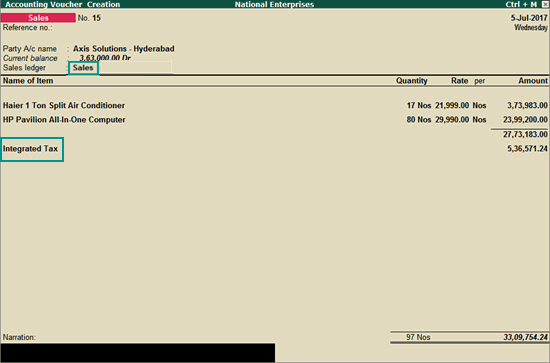
Depending on the location of the party, you can record a local or interstate sales transaction with the applicable GST rates, and print the invoice.