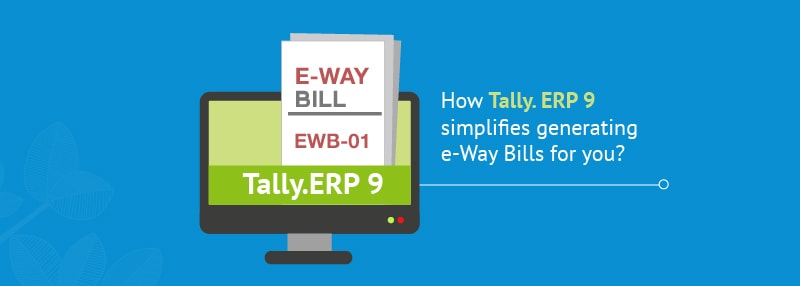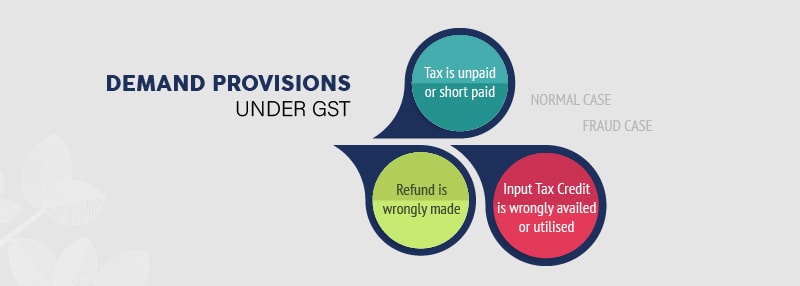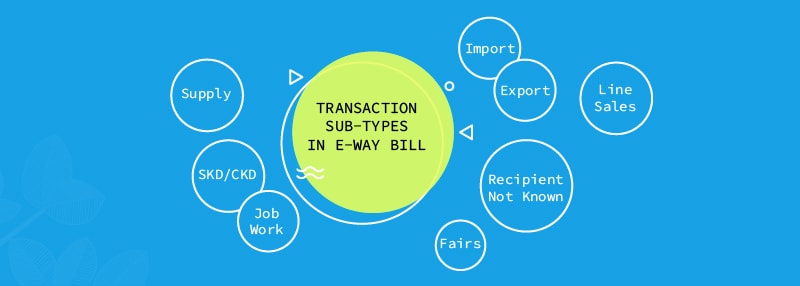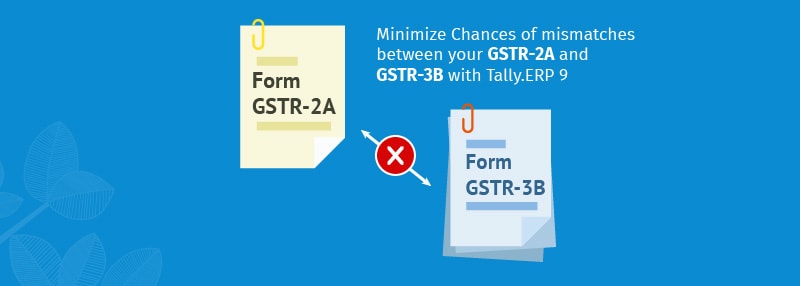Void transfer of property
As we have discussed in our previous blog, the department can seize properties belonging to the defaulter to recover the due tax amount. Sometimes, in order to avoid such seizures, the taxpayer transfers the property via sale, mortgage, exchange etc. after the amount has become due – the intention being to evade paying the tax amount which is due.
To handle such a scenario, the provisions have been laid down, which state that transfer of property will become void, whenever there is a tax amount due to be paid.
However, the transfer will not be held as void, provided:
- Transfer has been made for an adequate consideration
- Transfer has been made in good faith, i.e. without any intention to cause fraud
- The taxpayer has not received any notice regarding pending tax dues or proceedings at the time of transfer
- Prior permission of the proper officer has been obtained
Tax to be the first charge on property
As per the GST recovery provisions, any tax amount which is due, including interest and penalty, will be the first charge on the property of the defaulter, and will override all laws, except the Insolvency and Bankruptcy Code.
For example, Manjunatha Traders owes INR 20,000 as tax due amount as well as INR 1,00,000 as loan to the bank. Manjunatha Traders has a vehicle worth INR 80,000. However, the due tax amount of INR 20,000 will be the the tax first charge on property i.e. the vehicle, post which the remaining INR 60,000 may be taken by the bank against the loan.
Provisionally attaching property to protect revenue
If at any point in time, the commissioner is of the opinion, that the government revenue is at stake, then he has the authority to provisionally attach any property of the defaulting taxpayer. Such a provisional attachment will have a validity of 1 year.
Properties are generally treated as a temporary security for the purpose of provisional attachment, especially when there is a strong suspicion that the defaulter will abscond. That is the reason why the provision has been made to include bank accounts also into such property and include them as part of provisional attachment of property to protect revenue.
Appeal and Revisions
If the taxpayer files for an appeal or revision against the notice of demand received, then either of the following can occur, as far as the decision is concerned:
- Due Amount is Increased – In this case, the commissioner will serve another notice of demand for the difference amount. The old amount will anyway be covered by the notice issued earlier.
- Due Amount is Decreased – In this case, the commissioner will inform the taxpayer about the reduction, and also apprise the authority with whom the recovery proceeding under GST is pending. No new notice will be issued in this case.
Thus, it is important for businesses to not only be aware of the demand provisions, but also the GST recovery provisions, so that a clear clarity exists between what is deemed legal and what is deemed illegal. However, there are certain scenarios – such as transfer of business, mergers, demergers, liquidation etc., which can make recovery of GST a tricky situation for the department. In our next blog, we will go through the provisions in place to determine liability in the case of certain business cases.