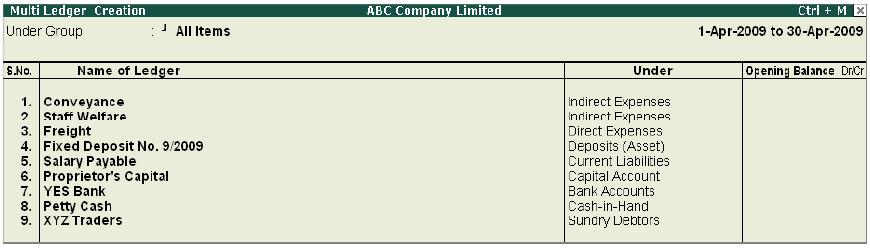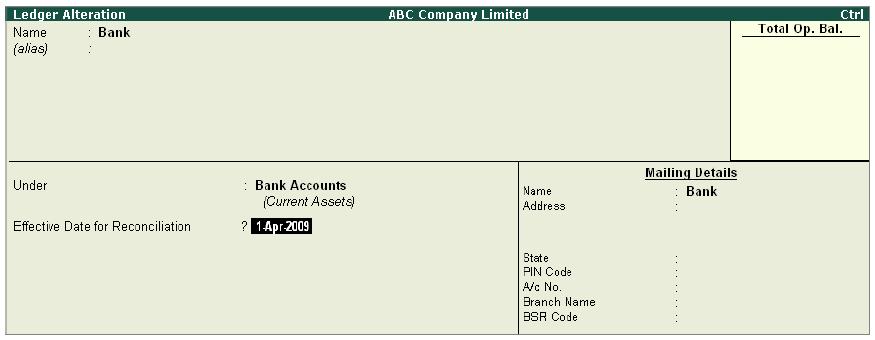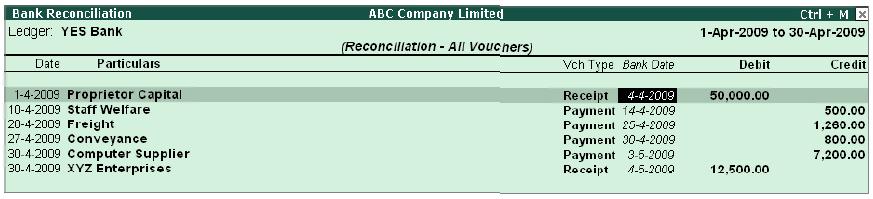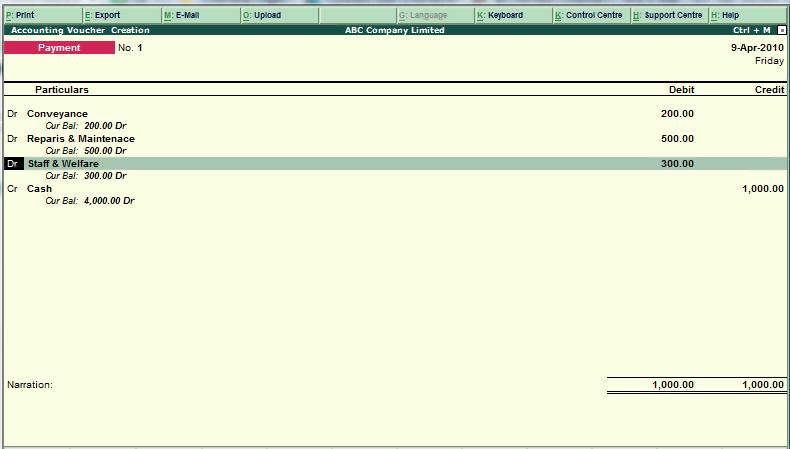The new Tally.ERP 9 Release 2.0 is available now!
FREE for all users of Tally.ERP 9.*
The much awaited SMS, Remote Access (with edit) are part of this release. Now you can also recruit Tally.ERP 9 trained staff through our Jobs and Recruitment section.
The highlights of this release are listed below.
In Tally.ERP 9
![]() Tally SMS
Tally SMS
![]() Remote Edit
Remote Edit
![]() Jobs & Recruitment
Jobs & Recruitment
![]() Enhancements
Enhancements
Tally.ERP 9 Feature Summary:
• Quick to install and allows incremental implementation
• Easy to customise
• Powerful remote capabilities to boost collaboration
• Audit & compliance services
• Integrated support centre
• Security management
• Statutory processes
• Manufacturer’s excise
• Payroll
For Relase note Click here
For Download Click here