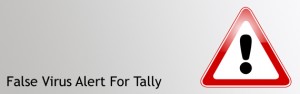| Windows | Functionality | Availability |
|
F1 |
To select a company | At all masters menu screen |
|
F1 |
To select the Accounts Button | At the Accounting Voucher creation and alteration screen |
|
F1 (ALT+F1) |
To select the Inventory To view the detailed or condensed report |
At the Inventory/Payroll Voucher creation and alteration screen In almost all the Reports |
|
F1 (CTRL + F1) |
To select Payroll Vouchers to alter | At the Accounting/Inventory voucher creation or alteration screen. |
|
F2 |
To change the current date To select company inventory features |
At almost all screens in TALLY.ERP 9 At the F11: Features screen |
|
F3 |
To select the company To select Company Statutory & Taxation features |
At almost all screens in TALLY.ERP 9 At F11: Features screen |
|
F4 |
To select the Contra voucher | At Accounting / Inventory Voucher creation and alteration screen |
|
F5 |
To select the Payment voucher | At Accounting / Inventory Voucher creation and alteration screen |
|
F6 |
To select the Receipt voucher | At Accounting / Inventory Voucher creation and alteration screen |
|
F7 |
To select the Journal voucher | At Accounting / Inventory Voucher creation and alteration screen |
|
F8 |
To select the Sales voucher | At Accounting / Inventory Voucher creation and alteration screen |
|
F8 (CTRL+F8) |
To select the Credit Note voucher | At Accounting / Inventory Voucher creation and alteration screen |
|
F9 |
To select the Purchase voucher | At Accounting / Inventory Voucher creation and alteration screen |
|
F9 (CTRL+F9) |
To select the Debit Note voucher | At Accounting / Inventory Voucher creation and alteration screen |
|
F10 |
To select the Reversing Journal voucher | At Accounting / Inventory Voucher creation and alteration screen |
|
F10 (Ctrl + F10) |
To select the Memorandum voucher | At Accounting / Inventory / Payroll Voucher creation and alteration screen |
|
F11 |
To select the Functions and Features screen | At almost all screens in TALLY.ERP 9 |
|
F12 |
To select the Configure screen | At almost all screens in TALLY.ERP 9 |
Author: Tally Academy
Available new stat 125 from 26th October, 2010
New Stat.900 Version is available free for existing Tally User Major Enhancement are :
Adhering to the Notification the following new VAT/Tax Classifications have been introduced for 5% VAT rate effective from October 26, 2010:
• Purchases @ 5%
• Purchases – Capital Goods @ 5%
• Purchase From URDs – Taxable Goods @ 5%
• Purchase Tax @ 5%
• Sales @ 5%
• Sales – Works Contract @ 5%
• Input VAT @ 5%
• Output VAT @ 5%
• Output VAT – Works Contract @ 5%
Release details of Stat900 version 125 (PDF file )
Download Stat 125
Master Synchronisation
Upcoming Feature :
Master synchronisation in Tally.ERP 9 lets businesses set common Master behavior at the Head Office or any central location. When Masters are altered, the change is reflected at the other end without duplicating or creating a new Master-streamlining the process across locations and avoiding Chart of Accounts complication.
Benefits:
• Improved speed and better performance
• No duplication one Co A across HO and all locations
• More accurate reports
• Simple to manage
• Simple accounting no need to spend time eliminating extra vouchers
• Better command over reports
Tally.ERP 9 Series A Release 2.1, Build 09 14th Oct 2010
The new Tally.ERP 9 Release 2.1 is available now!
FREE for all users of Tally.ERP 9.*
E-return for Dealer Excise and Quick setup for Service Tax and the much awaited SMS, Remote Access (with edit) are part of this release. Now you can also recruit Tally.ERP 9 trained staff through our Jobs and Recruitment section.
The highlights of this release are listed below.
In Tally.ERP 9
E-Returns for Dealer Excise :
Tally.ERP 9 now provides Excise Dealer E-Returns capability to its users. By using Excise Dealers E-Returns feature, the user can export the E-Returns from Tally.ERP 9 in the format as prescribed by Automation of Central Excise and Service Tax (ACES).
Quick Setup for Service Tax :
The Quick Setup for Service Tax is introduced which will allow the users to enable Service Tax Feature and create Service Tax Masters from a single window.
![]() Tally SMS
Tally SMS
![]() Remote Edit
Remote Edit
![]() Jobs & Recruitment
Jobs & Recruitment
![]() Enhancements
Enhancements
Tally.ERP 9 Feature Summary:
• Quick to install and allows incremental implementation
• Easy to customise
• Powerful remote capabilities to boost collaboration
• Audit & compliance services
• Integrated support centre
• Security management
• Statutory processes
• Manufacturer’s excise
• Payroll
For Relase note Click here
For Download Click here
Tally Day
Opportunity to Experience the complete
Tally offerings under one roof!!
Across India, Tally is a household name. Yet many businesses aren’t aware of the new technology or features being incorporated in Tally.ERP 9 on a continuous basis. Nor do they know about Tally alliances or Education offerings…developments that could transform their businesses in so many ways. To help you as a customer reap the maximum benefits from your investment, Tally Solutions brings you TallyDAY.
TallyDAY – Understand the implications of technology for your organisation. Stay ahead of the competition.
- * Demos of New Tally products
* Solution offerings
* Training & education services
* Tally Alliances
* Complimentary support services
* Business advisory services by professionals
* Seminars
False Virus Alert For Tally
AVG:
AVG’s latest update (released on 27th September) is treating Tally as virus. Tally has reported the issue to AVG and await their response. Please disable your AVG antivirus to work on Tally till AVG resolves the issue.
We will keep you posted on developments.
……………………………………………………………………………………………………………….
Kaspersky: Issue resolved!
As per their latest update, Kaspersky has confirmed that their 27th September anti-virus update was treating Tally as virus…obviously a false alarm.
The false alarms shown by Kaspersky for Tally are:
Constructor.Win32.Bifrose.xw
Trojan.Win32.Vilsel.aaqe
Constructor.Win32.Bifrose.or
Trojan.Win32.Vilsel.arrb
Backdoor.Win32.RShot.aea
Trojan.Win32.Agent.dmrz
Kaspersky has released the update to resolve the issue. We recommend that you update your Kaspersky along with virus database updates. Please visit Kaspersky website for the update procedure.
Shoper 9 HO
Features & Enhancements :
Merchandise Classification and Master Data
· New 27 user-defined attributes added to the existing classification
· Size Management – manage sizes accurately
· Prefix/ Suffix rules for Stock Number generation
· Centralised Master Data creation for Items, Taxes, Tender, etc.
· Centralised Supply Chain Network configuration
· Centralised Price Management
Purchase Order Process
· Purchase Order Consolidation
· Purchase Order / Indent Conversion
· Purchase Order Status Report
· Purchase Order Import/ Export/ Reopen/ Reprint
· Purchase Order generation
Retail Operations Management
· Centralised Sales Promotion Definition
· Centralised Price Revision Management
· Centralised Sales Rules Definition (Add-on, Deduction, Bill Round-off)
Data Synchronisation
· Centralised configuration of Data Synchronisation rules
· Scheduled data Import and Export controlled from Head Office
· Dashboard Report – Data loaded/not loaded/Batch wise loading status, status of the store, etc.
· Mode of communication between POS and HO – HTTP, Email, FTP and Direct Copy
· 3rd Party Data import configuration
Tally Interface
· HSN Code mapping for VAT returns
· Tally Interface utilities for Delete Mapping, Change Masters, etc.
· Auto Mapping/ User Defined Mapping in Tally Interface
· Tally Interface with different combinations – One to One, One to Many, Many to One
· Tally Interface – Offline
· Tally Interface – Data Management Utilities
Barcode
· Design layouts to print Barcodes on Laser/ Inkjet/ DOT Matrix printers
· Barcode label printing on Laser/ Inkjet/ DOT Matrix printers
· Store Barcode Layout and print on Barcode printers
Database Management
· Data Migration Utility (Application database and Replication database)
· Database Tuning and Management
· Export Replication data to Point of Sale
· Single Replication Database (one database for any number of stores)
Store/ Distributor Data Consolidation
· Goods in Transit Tracking with support for Sales, Transfer, Purchase Order
Security Management
· Node/ Menu level Authentication and Management
For Download pdf :Â click here
Shoper 9 POS
Features & Enhancements delivered from Shoper 7.2 till date
Merchandise Classification & Master Data
· Additional 27 user-defined attributes
· Simplified data import from Secondary to Primary Item Master database
· Prefix/ Suffix rules for Stock Number Generation
· Simplified Sales Tax configuration
· Size Serial Management
POS Operations
· Auto or Manual selection of Sales Promotions in Billing
· Sales promotions – Discounts
· Sales promotions – Offers
· Credit Invoicing at Point of Sale
· Change Mode of Payment post confirmation of bill
· Sales Advice Slips (helpful in multi-department billing)
· Sales Order Generation
· Service Billing
· Purchase Order/ Indent conversion to Sales Order
· User-defined Bill Suspension Numbering and Tracking
· Supply Chain Network management
· Service Order
· Cost Price Variation fixing
Printing Framework
· Print Engine (supports USB based printers. Caters to easier customisation of specific printing requirements.)
Stock Management
· Physical Verification normal & size wise
· Goods Inward normal & size wise
· Goods Outward normal & size wise
· Stock Taking normal & size wise
· Purchase Order/ Indent generation
· Purchase Order/ Indent Status Report
· Purchase Order/ Indent Import/ Export/ re-open
Retail Operations Management
· Sales Promotion Definition and Reports
· Price Revision Management and Reports
· Customer Mailer (e-Mail and Direct Mail)
Decision Support / Reports
· Stock Across Chain
· Image Reports for transactions
· Sales & Stock Grid Reports
Barcode
· Layouts designing to print Barcodes on Laser/ Inkjet/ DOT Matrix printers
· Barcode label printing on Laser/ Inkjet/ DOT Matrix printers
· Storing Barcode Layout and printing on Barcode printers
Data Synchronisation
· Data Synchronisation based on rules defined at HO (mode and frequency of data exchange)
· Mode of communication between Point of Sale and Head Office – HTTP, FTP, Mail and Direct Copy
Tally Interface
· HSN Code mapping for VAT returns
· Tally Interface utilities for Delete Mapping, Change Masters, etc.
· Auto Mapping/ User Defined Mapping in Tally Interface
Database Management
· Database Archival (period-wise splitting of company data)
· Backup/ Restore and Compact operations based on access rights
· Database Management Utilities
Security Management
· Node/ Menu Authentication and Management
Extension Framework
· Extension Framework (provides a platform which allows certain degree of customisation in the standard Shoper 9 product)
· Hooks to update third party applications after saving transactions
· Documentation of database structure
· Hooks for custom data entry screens
Deployment
· Compatibility with Windows 7 and Windows Server 2008 (32bit and 64bit)
· Automatic installation of SQL Server 2005 Express edition during Shoper 9 POS installation
· Custom Installer
· Live Update for customisations
· Live Update Downloader
· Simplified installation process
· Live Update enhancement
· Diagnostic Tool
· Customer specific customisation can be deployed through Custom Live Update
Disaster recovery
· Simplified restoration of backup after reinstallation
· Simplified disaster recovery from HO to POS
License
· Online Licensing
· Rental License (to rent Shoper 9 license by paying the requisite charges for a Month/Quarter/Year)
· Temporary license (to use Shoper 9 for seven days without the unlock key)
· Promotional Rental License
· Control Centre
Help
· Access to Online Help from Shoper 9 application
· Access to Support Centre from Shoper 9 application
· Access to Live Chat from Shoper 9 application
For Download pdf :Â click here
Hardware Requirement for Tally.ERP 9
To install Tally.ERP 9, the user needs to have administrator rights (Create, Write, Update, Modify and Delete permissions). Multilingual users must ensure that the operating system supports multiple languages. The Hardware requirements and Operating system required for a Client-Server and a standalone computer are as described below:
| Particulars | Recommended Configuration |
| Processor | Intel Pentium IV or above and Equivalent |
| RAM | 512 MB or more* |
| Hard Disk space | 60 MB Minimum (Excluding Data) |
| Monitor Resolutions | 1024 x 768 or Higher* |
| Operating System | Microsoft Windows 7/Vista/XP/2003/2000/NT/ME/98 |
* Tally.ERP 9 will work on lower configurations too; however Tally do not recommend the same.
Free Tally Utilities
Free TDL extensions to Tally ERP 9 :
http://www.rtslink.com/images/free-tdl-extensions.zip
TDL Reference Manual :
http://www.rtslink.com/images/tdl-reference-manual.zip