The Current Financial Year is 1-4-2010 to 31-03-2011, and in the Gateway of Tally it displays the Current Period as shown:
Now if you want to create a voucher on 1-4-2011, the error message Date above current period (31-Mar-11) is displayed.
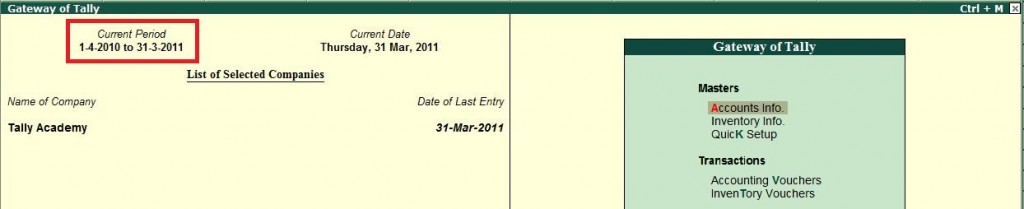
Now if you want to create a voucher on 1-4-2011, the error message Date above current period (31- Mar-11) is displayed.
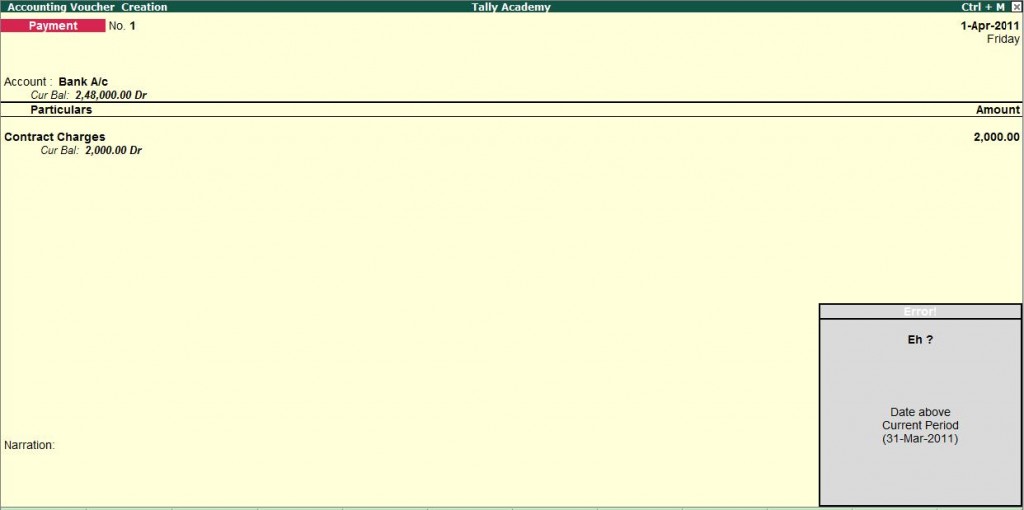
Change the Current Period in the Gateway of Tally by pressing Alt + F2 Change Period 01-04-2011 to31-03-2012, and then record the vouchers for the new financial year.
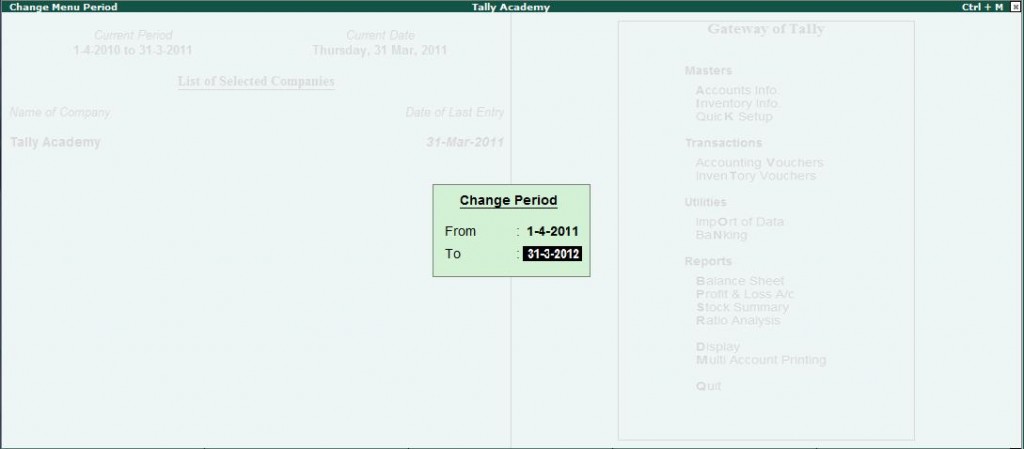
It will change the Current Period information and you will be able to save vouchers for the financial year
2011-12.
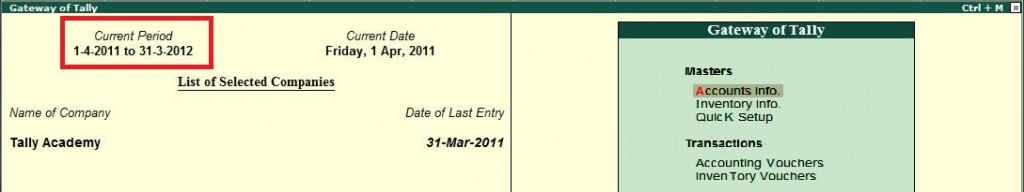
Balances of the previous financial period will be carried forward without passing any closing transactions.

323 comments on “How to change current period in Gateway of Tally”
Comment navigation
period not accepting while passing entry in tally erp 9…it just hang on that page not showing further after entering both dates…please help for the same..
Hi
I have an query where by mistake all voucher entry is made in next financial year .I.e instead of 2017-2018 financial year is 2018-2019 .How to change the financial year to previous financial year for the vouchers entered.
DEAR SIR, I HAVE TO CHANGE MY CURRENT PERIOD EVERY TIME I LOG INTO TALLY ERP 9. HOW TO PERMANENTLY CHANGE THE PERIOD?
PLEASE REVERT, THANKS
My Tally using turns to educational mode what will happen.. Can you teach me how can I return it
bu mistake I created company dt.1-4-2019 to 31-3-2020. and also post entries on 1st april 2019. now I have to change the period and rectify that entries. but I,m unable to do that. please tell me the solution
As you mentioned above i did all the necessary steps to change the financial period. But, whenever i restart the software it keep changing to the existing financial period. i did the change in the gateway of tally. so what should i do?? i need your quick response ASAP.
Dear Yemane,
Check how many companies you have opened in Tally. it takes same financial year for 2nd opened company. As per the Latest voucher entry date it takes financial year.
Regards
Admin
Dear Sumit,
Take back of your company, Go to Take of Tally > Comp Info > ALter > Change the date from which you want to pass the entries and Save it.
Change Period upto and from you pass the entries
Go to Day Book > DayBook > open the entry and then change the date
Regards
Admin
Hi sir,
I have by mistake all voucher entry is made in next financial year. I.e instead of 2018-2019 financial year is 2019-2020. How to change the financial year to previous financial year for the voucher enters. Please tell me the solution
DEAR SIR, I HAVE TO CHANGE MY CURRENT PERIOD EVERY TIME I LOG INTO TALLY ERP 9. HOW TO PERMANENTLY CHANGE THE PERIOD?
PLEASE REVERT, THANKS
Dear Sir,
Make defualt company to NO in f12 Configuration. And pass one entry in current year and then check.
Regards
Admin
Dear Sir,
I am using Tally ERP 9 latest verson 6.06.3, and I have created copmany on 1-1-2017 and the same continuing by year change every year end. Rcently I have continue for the F. year 2020-2021 and all the balance has been carry forwared as usual. But now I am unble to pass the entries in the pass year which is 2019-2020.
Kindly let let me know if I want to erase the current year which is 2020-2021, how can I remove the year
Thanking you
Best Regards
Shabbir Ahmed
Dear sir/madam,
I have a problem in tally, I have the license of tally ERP but here in my tally when I am printing any report my period time are not Changed forexample from 1-11-20 to 18-11-20
Hi
I have an query where by mistake all voucher entry is made in next financial year .I.e instead of 2017-2018 financial year is 2018-2019 .How to change the financial year to previous financial year for the vouchers entered.
Maximum doubt is clear from this blog. I am a firm owner and I was connected with Tax Gyata CA firm who are ,ore reliable for accounting work related to gst registration, income tax filling, gst return and gst related other works. I would like to suggest everyone to go through that company who have proper solution of these services.
I have also this problem sir how in can solved it ?
Hi
I have an query where by mistake all voucher entry is made in next financial year .I.e instead of 2020-2021 financial year is 2021-2022 .How to change the financial year to previous financial year without correcting all individual vouchers for the vouchers already entered.
To change the current period, Go to Gateway of Tally > click F2: Period and enter the dates. This way you can: Continue to record vouchers in the same company data. Maintain zero downtime, helping you start the new year on a hassle-free note.
This topic provides you a comparative view of all Gateway of Tally > F12 configurations that exists in Tally.ERP 9 and their movements into different locations in TallyPrime.
GST is an important source of revenue for the government and is a comprehensive indirect tax on the manufacture, sale, and consumption of a href=”https://www.taxgyata.com/category/gst/”> goods and services throughout India. It is designed to replace multiple taxes with a single, unified tax system and is an important step in making India a unified market. It is a transparent, efficient, and technology-driven tax system which makes it easier for businesses to comply with tax laws. For more information, you can visit here Tax Gyata
GST is an important source of revenue for the government and is a comprehensive indirect tax on the manufacture, sale, and consumption of goods and services throughout India. It is designed to replace multiple taxes with a single, unified tax system and is an important step in making India a unified market. It is a transparent, efficient, and technology-driven tax system which makes it easier for businesses to comply with tax laws. For more information, you can visit here Tax Gyata
When I was in Class 7 I used Tally 7.2 version and that was very good.
It seems like there might be a discrepancy in the date you’re trying to input. If you’re receiving an error message stating “Date above current period (31-Mar-11),” it indicates that the system is set to a specific time period, and you’re trying to enter a date beyond that range.
Please double-check the date on your voucher. Ensure it falls within the permissible time frame, which in this case, should be on or before March 31, 2011. If the issue persists, consider reaching out to the system administrator or support for further assistance in resolving this date-related error.
Comment navigation