Shut a Company is to unload it. It does not mean that you have deleted it. Simply select it again to load and work on it again.
You can shut a company in two ways
- either using the button F1: Shut Cmp (Alt + F1) or
- pressing Enter on Shut Company menu option on the Company Info. Menu.
The screen appears as shown below:
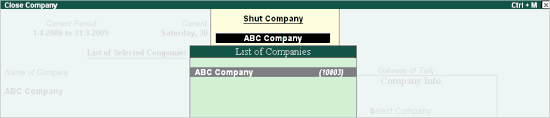
3 comments on “Shut Company in Tally ERP 9”
Dear members
I loss my data in tally how to get data backup
Please suggest me
Its urgent
Dear Team,
We Shut company without backup , please help.
Awaiting your reply.