If you wish to load one or more companies by default, whenever you open TallyPrime, you can configure the same.
- Open the Startup Settings screen: Press F1 (Help) > Settings > Startup.
- Set the option Load companies on startup to Yes, and press Enter on Companies to load.
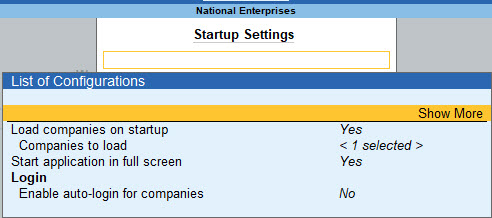
- In the List of Companies to Load on Startup screen, select one or more companies, based on your need.
- Select End of List, after your have selected the companies to be loaded on startup.
The companies that you select here will be loaded by default next time you open TallyPrime.