You might have already generated e-Way Bills for your business since e-Way Bills are mandatory for interstate movement of goods in India from April 1st onwards.
An e-Way Bill has to be generated if the total of taxable value and tax amount in the invoice of goods being transported exceeds Rs. 50,000, and in few States for intrastate transactions as well.
By now, you must also be aware of the challenges involved in generating e-Way Bills. It is quite likely that you are evaluating a software to make it easy for you to generate and manage e-Way Bills, or you are already using Tally.ERP 9 to do so.
In this blogpost, we will take you through the various challenges that businesses go through on a typical day and how Tally.ERP 9 supports them by helping generate e-Way Bills in a faster and simplified way. Tally.ERP 9 Release 6.4 has been launched with the purpose to make e-Way Bill generation and management easy for you.
Generating e-Way Bills faster using Tally.ERP 9
For many businesses, generating e-Way Bills is now mandatory in addition to their routine activities. Businesses need to generate e-Way Bills faster and correctly for overall efficiency.
Businesses such as distributors of machinery, electrical equipment, consumer durables, wholesalers and manufacturers who dispatch goods in bulk will find it handy to generate an e-Way Bill right at the time of creating the invoice.
Keeping this in view, at the time of creating the invoice after you have provided all the invoice level details, Tally.ERP 9 opens an additional form where you can provide transportation and other details required for generating e-Way Bill.
On the other hand, a business involved in dispatching small quantities of goods such as FMCG distributors will find it a hindrance to generate e-Way Bills for every transaction. They will prefer to generate e-Way Bills in bulk since they dispatch goods for multiple orders at the same time.
In such a case, you can disable the e-Way Bill form in Tally.ERP 9 when creating sales invoices. When you are ready to dispatch goods, you can see all the transactions for which e-Way Bills are yet to be generated. You can select them all together and export them as a single JSON file which can be uploaded on the e-Way Bill portal. The portal will generate e-Way Bills for all these invoices in a single click.
How Tally.ERP 9 helps generate e-Way bills correctly?
Errors can take place when entering data. Tally.ERP 9 has inbuilt capability to check for such errors.
In the absence of any mandatory detail such as distance, vehicle number, pin codes of consignee and consignor, and so on, Tally.ERP 9 will not allow you to export the JSON file for the purpose of generating e-Way Bill. It also checks if the GSTIN numbers and Transporter IDs of the parties are correct or not.
Due to all these inbuilt checks, the chances of your JSON file getting rejected in the e-Way Bill portal is minimized. Generation of e-Way Bills will be faster and accurate.
Be sure to not to miss e-Way bills
Typically, businesses are involved in multiple things at the same time. In a hurry, you could send the goods to your transporter without an e-Way Bill. Due to this, your consignment can get delayed and you will miss out on your promise made to customer. This situation can be avoided easily. Tally.ERP 9 ensures that all the transactions for which e-Way Bills are yet to be generated are available in one place in a single report. You will never miss generating the required e-Way Bills. Even if you have created an e-Way Bill in the portal first, you can update the respective transaction with e-Way Bill details at a later stage through this report.
How Tally.ERP 9 helps in generating consolidated e-Way bill?
If the State, place of supply, vehicle no. and mode of transport are the same, then you can group such invoices, generate their individual e-Way Bills and finally consolidate the individual e-Way Bills and generate a single consolidated e-Way Bill.
Tally.ERP 9 helps you in grouping invoices based on the above criteria, with a single click. This makes it convenient for the transporter since he can now carry just the single consolidated e-Way Bill for multiple invoices.
We have taken you through various kinds of business scenarios with respect to e-Way Bills and explained how Tally.ERP 9 handles all of them, simplifying the generation of e-Way Bills. We are eager to hear about your experiences. Download Tally.ERP 9 Release 6.4 and let e-Way Bill management make your business more efficient. Do share your experience with us.
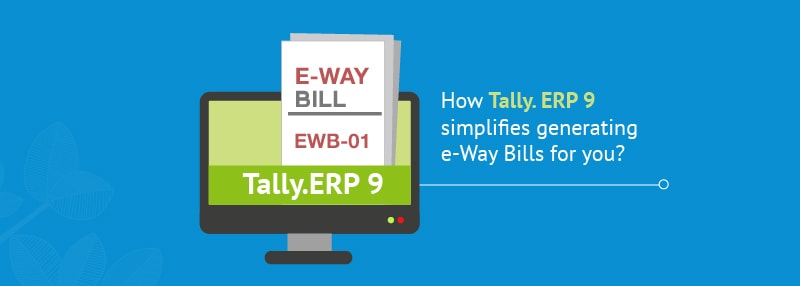
One comment on “How Tally.ERP 9 Simplifies Generating E-Way Bills for you?”
This was a wonderful read. However, you can visit entransact.com to generate e-Way Bills in case of any difficulty.