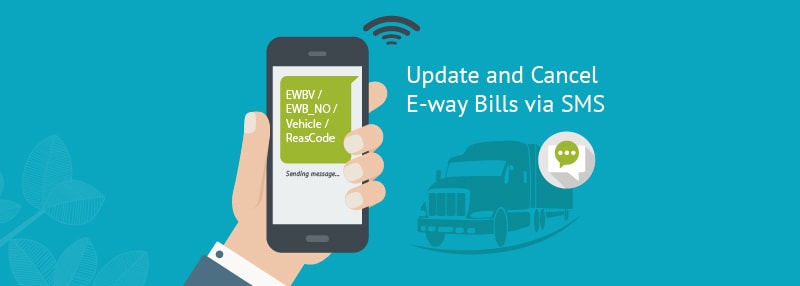How to update e-way bill with vehicle number
In case you want to update e-way bill with the new vehicle number, using the SMS mode, you will need to send the following SMS request:
EWBV / EWB_NO / Vehicle / ReasCode
Before we proceed, let us understand, what each of these parameters stand for, along with the values that are permitted for each parameter (specified in brackets):
- EWBV – E-way bill Vehicle Updation (Fixed value)
- EWB_NO – E-way bill Number (12 digits)
- Vehicle – Vehicle number which will carry the goods (AB12AB1234 / AB12A1234 / AB121234 / ABC1234 format)
- ReasCode – Reason for changing the vehicle (Value will depend on the reasons as listed below)
- FST – First Vehicle
- BRK – Break Down
- TRS – Transhipment
- OTH – Others
The SMS to change e-way bill, will need to be sent to the registered mobile number of the State from which you are operating. For instance, all users in Karnataka will be sending the SMS to 97319 79899. Similarly, each State will have a specified contact number for SMS mode.
Let us complete our understanding by means of an example:
Manjunatha Transports of Bangalore, Karnataka, is delivering goods worth INR 75,000, on behalf of the supplier Prabhas Traders of Bangalore, Karnataka (GSTIN: 29AXYCX0892K1ZK), bearing HSN Code 1001, against an invoice no. 546, dated 1st April, 2018 to Shiva & Co. at Nanjangud, Karnataka (GSTIN: 29AABCX0892K1ZK), via vehicle number KA 12 AB 1234 covering a distance of 170 KM. The e-way bill number generated for the same is 171000000144 and it is dated 01/04/2018.
Now, the vehicle breaks down during the journey on 15/04/2018 afternoon and Manjunatha Transports arranges an alternate vehicle bearing registration number KA 12 XY 1234 for the delivery of the consignment to the destination.
The SMS to be typed in by Manjunatha Transports in order to update e-way bill will be:
“EWBV 171000000144 KA12XY1234 BRKâ€
He will send this SMS to 97319 79899, as specified for Karnataka. If all is in order, he will receive the following a confirmation message:
“Vehicle details updated successfully and date is 15/04/2018â€
However, let us assume that Manjunatha Transporters is now delivering goods to Shaktivel Inc. at Hosur, Tamil Nadu, and the vehicle breaks down in Tamil Nadu. Understandably, the new vehicle may have a TN registration, but the SMS to change e-way bill, will still need to be sent to the Karnataka number i.e. 97319 79899, as Manjunatha Transporters is operating out of Karnataka.
Note: A few points which you need to keep in mind, with regards to updating the e-way bill via SMS Mode are as follows:
- Vehicle updating is allowed only for the tax payer who has generated or the transporter who has been authorized while generating the e-way bill
- Vehicle updating will not be allowed, if the validity period as per the distance mentioned in e-way bill expires
How to cancel e-way bill using SMS Mode
In case you want to cancel e-way bill, using the SMS mode, you will need to send the following SMS request:
EWBC / EWB_NO
Before we proceed, let us understand, what each of these parameters stand for, along with the values that are permitted for each parameter (specified in brackets):
- EWBC – E-way bill Cancellation (Fixed value)
- EWB_NO – E-way bill Number (12 digits)
The SMS will need to be sent to the registered mobile number of the State from which you are operating. For instance, all users in Karnataka will be sending the SMS to 97319 79899. Similarly, each State will have a specified contact number for SMS mode.
Let us complete our understanding by means of an example:
Prabhas Traders of Bangalore, Karnataka wants to cancel e-way bill generated by him bearing the number 171000000144.
The SMS to be typed in by Prabhas Traders will be:
“EWBC 171000000144â€
He will send this SMS to 97319 79899, as specified for Karnataka. If all is in order, he will receive the following a confirmation message:
“E-way bill is cancelled successfully.â€
Note: A few points which you need to keep in mind, with regards to cancelling the e-way bill via SMS Mode are as follows:
- Cancellation is allowed only for the generator of the e-way bill
- Cancellation is allowed only within 24 hours of generation of the e-way bill
- Verified e-way bill cannot be cancelled