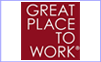Job Work In/Out
 |
The Job Work feature supports outsourced ‘jobs’ as well as inward ‘orders’ to businesses such as ancillary units. Solving issues related to inventory tracking and profit assessment, it helps streamline operations: What raw materials need to be shipped to the job worker? How many finished goods are expected and when? How much raw material is lying in the job worker’s factory? How to manage multiple job workers… |
Item Cost Tracking
Item Cost Tracking refers to accumulation of costs and revenue for Stock Items across various transactions. The track can be created with any transaction and then referred later in any transaction without needing the link to any master or configuration. Tracking the Procurement cost, Landing cost, Manufacturing or Production cost, Order cost/profit, Job cost/profit…allows analysis of the running cost and profitability of the item. The Item Cost and Profit Tracking feature is also useful in determining the Sale price of finished goods.
In addition, Job Work in Tally.ERP 9 allows:
- Multiple order tracking
- MI (Material In) matched against Work Orders and not Item Masters
- Value tracking including advance payments
- Item tracking and Accounting legs of each transaction
- Billing of own material utilised for Job Order undertaken
- Tracking of billable item status (material utilised for a Job Order and their billing status)
- Position of finished goods hence realise-able money value
Tally.ERP 9 Job Work feature allows Inventory tracking against Bill of Materials. Since it is a transaction Bill of Materials, it does not require changing at Item Masters level. It adjusts for external godown conditions when items sit in a job worker’s factory, providing visibility to the stocks held by the business at any time. Similarly, material received from the principal to the job worker can be classified in an Internal Job Work Godown which will not be available for trading. This gives a clear distinction between self-owned goods and the ones supplied by client. When advance payments have been made, the Work Order-wise reports provide a profit/loss dimension showing how much expense is booked. Inventory movement as well as profits can be determined on these transactions by allocating expenses such as travel of executives, shipping, insurance, salary and other overheads related to the Work Order.
Benefits:
- Real time insight into materials movement and tracking
- Accurate job costing
- Suitable for different complexities –small job worker to larger operations
- Supports accounting allocation (expenses/income)
- Improved productivity and profitability
- Auto fill of raw materials for execution
- Good for just-in-time inventory
- Enhanced logistics management and efficiencies