The Reorder and Minimum order quantity is defined based on fixed consumption pattern.
When you select the Stock Group under the Reorder Levels menu, the Simple Reorder Levels screen will be available, by default.
Go to Gateway of Tally > Inventory Info. > Reorder Levels
Select a group of Stock Items from the List of Groups, to specify Reorder Levels for the Stock Items in the Specify Reorder Levels screen. For each item in stock, you can define a Reorder Level and the Minimum Order Quantity.
The Simple Reorder Levels screen appears as follows:
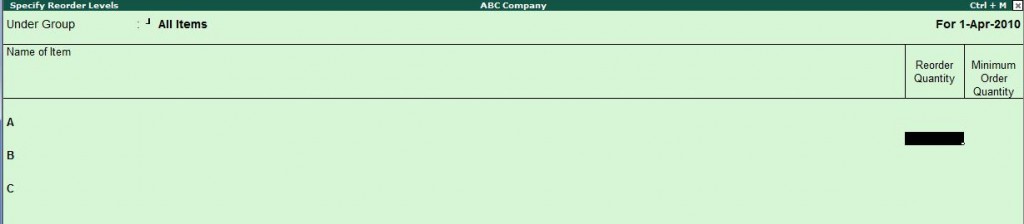
Reorder Quantity
Enter the level/quantity in the Reorder quantity field.
Minimum Order quantity
Specify the minimum order quantity required based on economical order lot predetermined.
In Simple Reorder Levels screen, the consumption alternatives will not be available and hence you have to input the only the quantities. i.e., the options that you have in the above mode are to define Reorder Quantity and Minimum Order Quantity.
If you have used Advanced Reorder options earlier, click Simple Reorder button, to specify simple reorder levels.
The options available in the Reorder Levels screen are as follows :
R : Adv Reorder
Press Alt+R to toggle to Advanced Reorder Levels screen.
M : Adv Min Qty
Press Alt+M to toggle to Advanced Minimum Order Quantity screen
One comment on “Simple Reorder Level and Minimum Quantity in Tally ERP 9”