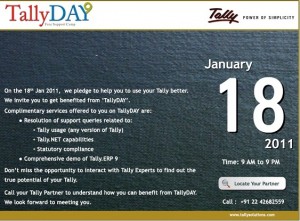[#Field : CMP Cur Symbol]
Use : CURR Symbol
Storage : Currency Name
Modifies : DefaultCurrencySymbol
Style : NewRupee[#Field : CURR Symbol]
Style : NewRupee1[Style : NewRupee1]
Use : NewRupee
Height : @@LargeSize[Style : NewRupee]
Font Name :Rupi Foradian
Bold : Yes
Height : @@NormalSize;;——————- Invoice PRINT
[#Line: EXPINV AmtInWords]
Add : Field : Before : EXPINV AmtInWords : EXPINV AmtInWordsSymbol[Field : EXPINV AmtInWordsSymbol]
Set as : “`”
Style : NewRupee[#Field: EXPINV AmtInWords]
Max : @@MaxNarrWidth
Set as : $$InWords:#EXPINVTotal
Copy the Above Code in notepad and Save it in Rupee.txt, Run the File in Tally And also Install the Font from here[http://posterous.com/getfile/files.posterous.com/foradian/Olt62bfLlpsOECit4CRgEQooVMapxWOhFkBnYUAIHo6EXBA7QGIeecaT9zTe/rupi_foradian.ttf]
From Gateway of Tally –> ALt+F3 –> Alter — Select Company –>
@ Currency Symbol : `
Accept the Form.