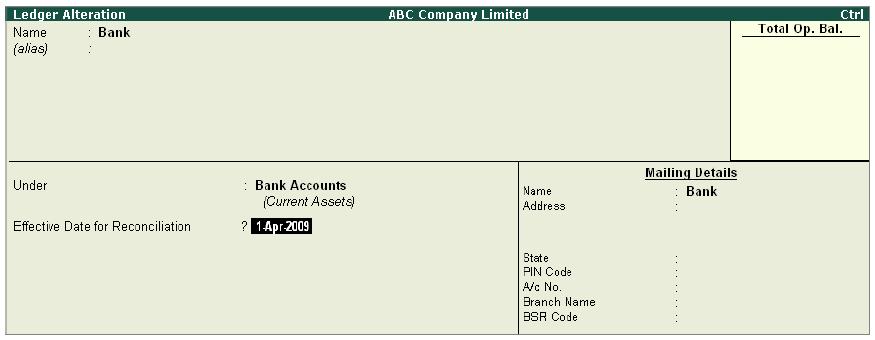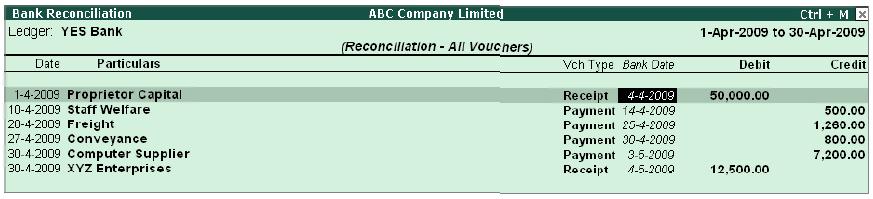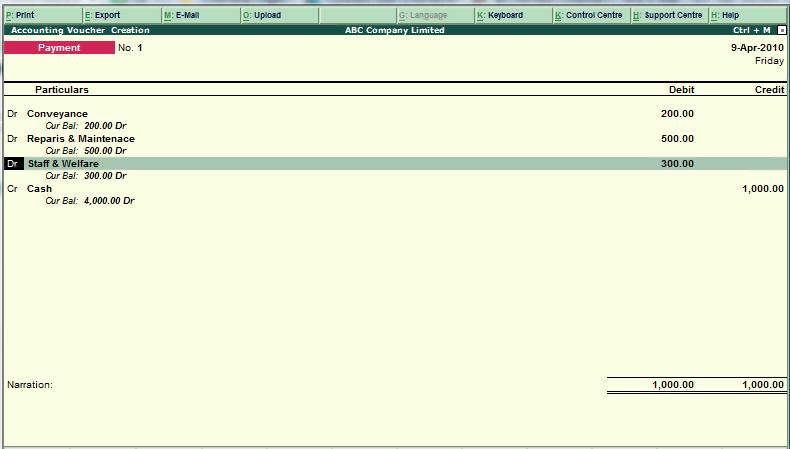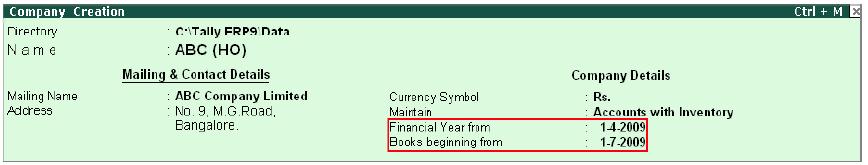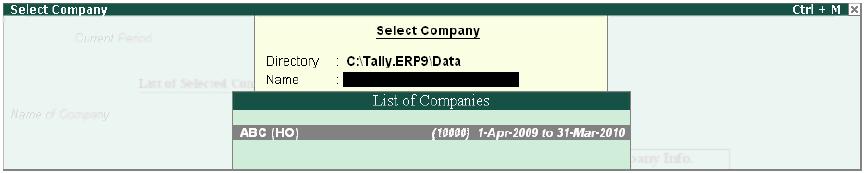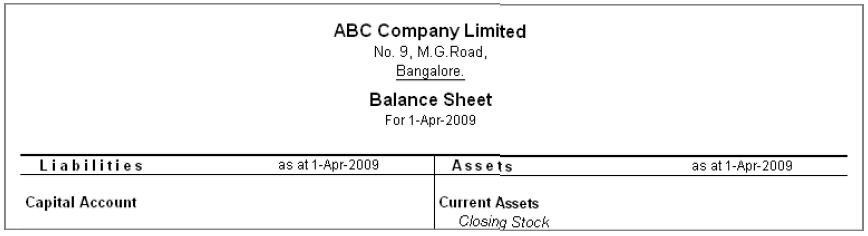Did you know how the effective date in Bank Reconciliation feature works?
Use an Effective Date for Bank Reconciliation: A company has data for the current year
and/or previous year and wants to use the bank reconciliation facility from a cut off date say
1st August 2009. By specifying the date in Effective date for Reconciliation field, vouchers for reconciliation will be considered only from the date specified.