Supply of goods or rendering of services may involve additional expenses, which can either form part of stock items or service value, or can be charged separately. When such an expense is recovered from customers, it becomes an income.
While accounting for expenses and incomes, the ledgers have to be grouped under Direct Expenses, Indirect Expenses, Direct Incomes or Indirect Incomes.
To create an expense or income ledger
1.    Go to Gateway of Tally > Accounts Info. > Ledgers > Create.
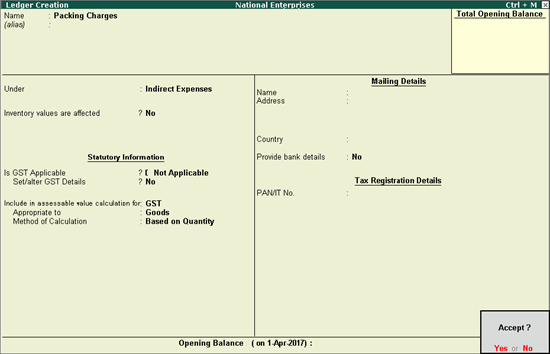
2.    In the option Appropriate to select,
o     Goods, if the expense or income value has to be included in the stock item cost.
o     Services, if the expense or income value has to be included in the service value.
o     Both, if the expense or income value has to be included in stock item cost or service value.
3.    Select the Method of Calculation based on the selection made for the option Appropriate to.
If the option Appropriate to is set to Goods, select the Method of Calculation as:
o     Based on Quantity, if the expense or income amount has to be distributed based on the quantity entered for each stock item in the invoice.
o     Based on Value, if the expense or income amount has to be distributed based on the value of each stock item or service selected in the invoice.
Note: If the option Appropriate to is set to Services or Both, the field Method of Calculation is skipped and the calculation is made based on the value entered for each stock item or service in the invoice.
Similarly, you can create income ledgers to record direct and indirect incomes.